Michael Allan Physics and Chemistry with Free Electrons
Superposition of Wavefunctions (SuperWave)
is an educational program for introductory courses of time-dependent Quantum Mechanics.
It calculates and displays the time-dependent (non-stationary) quantum wave as a Superposition of stationary Wave functions. The time-dependent wave functions are calculated and shown as an animated display in real time.
Display reacts in real time to scrollbar-input, which allowes changing the coefficients with which the stationary wavefunctions are mixed.
The program SuperWave was written for the introductory Femtosecond Reaction Dynamics course (script).
There is a short Manual.
Unfortunately, the Help feature does not work with Windows 10 - Microsoft stopped supporting the original Windows Help format.
The following cases are included: Superposition of wave functions for a free electron. Superposition of 2, 5 or 16 stationary function is provided.It shows animated pictures of and for oxygen nuclei in a harmonic potential.
Was written for Windows 95 - but works with all Windows including Windows 10
For best display: disable "Always on Top" & "AutoHide" in the Windows Taskbar Properties MenuWhat can be simulated?
- Free electron (superposition of two or five stationary waves)
- Oxygen nuclei in a harmonic potential (Superposition of 16 stationary waves)
- Morse potential
- Square well
- Two square wells separated by a wall
- Square well coupled to continuum
Demonstrates:
- DeBroglie - wavelength
- Formation of wavepackets from stationary waves
- Heisenberg's uncertainty relation
- Wavepackets in a harmonic potential
- Recurrence time
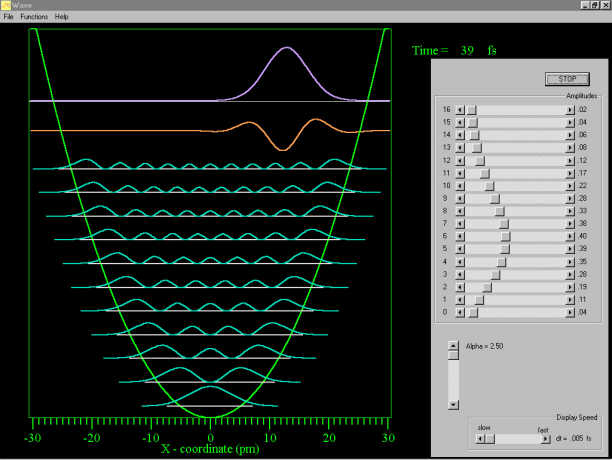
- Light-green parabola: the harmonic potential.
- Darker green waves: Probability densities for the individual vibrational levels.
- Red line: The real part of the time-dependent non-stationary Wavefunction. (The imaginary part is not shown.)
- Purple line: The probability density (square of the absolute value of the sum of the real and the imaginary parts) of the time-dependent non-stationary Wavefunction.
Installation
- unzip SuperWave.zip
- copy SuperWave.EXE, SuperWave.HLP, and SuperWave.CNT to any folder (e.g. C:\SuperWave)
- start SuperWave.EXE
- use menu Functions to start one of the three animated displays
Removing the Program
- Simply delete the SuperWave.EXE and SuperWave.HLP files.
SuperWave does not modify any files in your system (in particular it
does not make any entries in autoexec, config, INI, and registry files).
Deleting the files thus entirely removes the program from your computer.